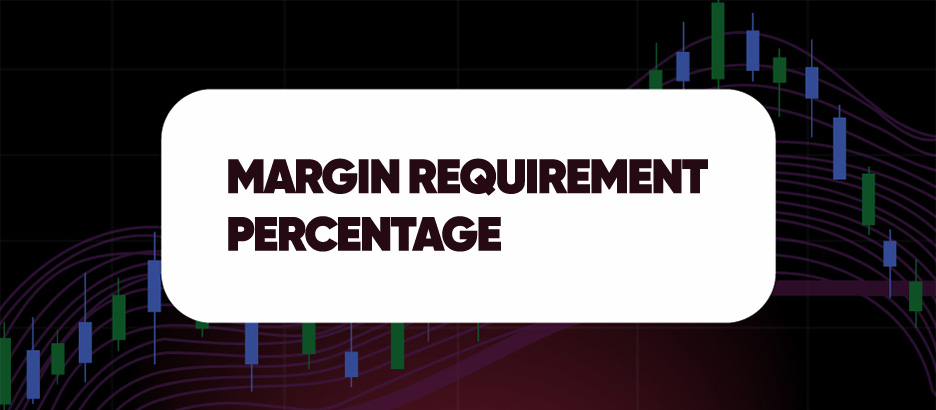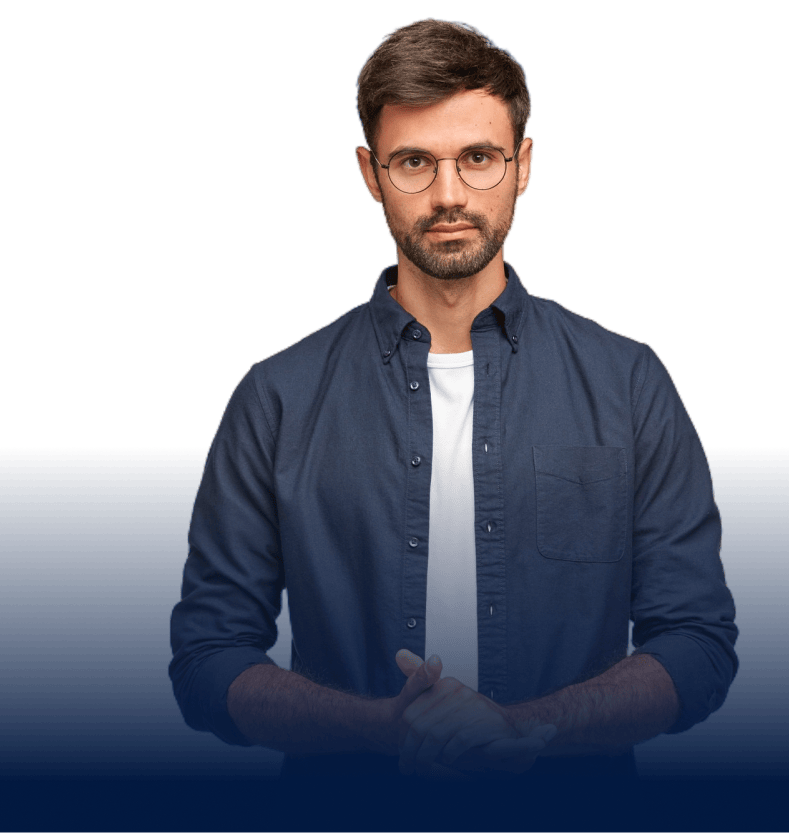Answer Your Trades.
#TradeReply

600+ Metrics
Comprehensive metrics for detailed trade performance analysis and insights.
Advanced Filtering
Customize data views with multi-dimensional filtering options.
Flexible Dashboards
Multiple accounts & dashboards tailored to individual strategies and goals.
Dynamic Visuals
Use interactive graphs for in-depth trading performance analysis.
Unlock Insights with Advanced Trading KPIs and Metrics

Visualize Trade Performance with Interactive Graphs

Track Your Trading Statistics Using Dynamic Charts

Harness Real-Time Data for Informed Trading Decisions

Customize Dashboard for Personalized Trading Insights

Master Industry Definitions to Enhance Trading Knowlege

Our Mission
Success in trading isn’t random—it’s analyzed, refined, and earned. At TradeReply, we empower you with deep trading analytics and real-time insights to expose patterns, optimize strategies, and take control of your performance.
With customizable dashboards, hundreds of data connections, and powerful KPIs, you have everything you need to uncover what’s working, fix what’s not, and trade with confidence.
Every trade tells a story. The best traders listen—TradeReply helps you respond.
Why Traders Choose TradeReply 
User-Driven Features That Traders Trust, Rely On, and Love
✅ Powerful Trade Builder
No other platform allows traders to add detailed metrics while building a trade, with real-time calculations like a trading calculator.
✅ Flexible Dashboards
Traders can create multiple custom dashboards—one for tracking profits, another for losses, even one for stocks under $3 on Tuesdays—allowing for complete trading insights.
✅ Accurate AutoSync
Many platforms struggle with missed trades or broken imports. TradeReply’s AutoSync ensures trades are correctly pulled in—no manual fixes needed.
✅ Custom Reports
TradeReply allows traders to break down performance data in ways that help identify patterns and anomalies, making strategy refinement easy.
✅ Instant Manual Edits
Some platforms require constant refreshing after manual edits. TradeReply updates instantly, saving time and reducing frustration.
✅ Clear Broker Support
No guessing which brokers support AutoSync or manual imports. TradeReply makes this clear from the start, and the CSV importer works seamlessly.
✅ Smart Trade Tagging
A flexible tagging system allows traders to add custom labels to trades, making organization and review easier than ever.
✅ Market Playback
The Trade Replay feature provides a snapshot of exactly where the stock was at the time of trade entry and exit—giving traders valuable insight into their execution.
✅ Real-Time Insights
TradeReply lets you see key metrics instantly as you build a trade—stop loss, take profit, max risk, R:R, deviation, and more—without navigating away or breaking your flow.
✅ Fast & Accurate
TradeReply is built for speed, with no lag and correct date/time tracking to ensure every trade is recorded accurately.
No other platform allows traders to add detailed metrics while building a trade, with real-time calculations like a trading calculator.
✅ Powerful Trade Builder
Traders can create multiple custom dashboards—one for tracking profits, another for losses, even one for stocks under $3 on Tuesdays—allowing for complete trading insights.
✅ Flexible Dashboards
How it works

Join Now
Create your account in minutes. Simply provide your email, choose a password, and you're ready to start.
Optimize Trading
Import Trading Data
Upload your historical trading data from various sources or manually input your trades. Our platform supports multiple file formats for easy integration.
Optimize Trading
Customize Your Dashboard
Use our intuitive tools to build a personalized dashboard. Select the KPIs, charts, and widgets that matter most to your trading strategy.
Optimize Trading
Analyze Your Performance
Get real-time insights and detailed analytics on your trades. Track performance metrics, visualize trends, and identify opportunities for optimization.
Optimize Trading
Optimize Strategies
Utilize our advanced tools to refine your trading strategies. Test different scenarios, monitor results, and continuously improve your approach.
Optimize Trading
Stay Informed
Access comprehensive industry definitions and educational resources to enhance your trading knowledge and skills.
Optimize TradingFeatured Resources